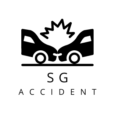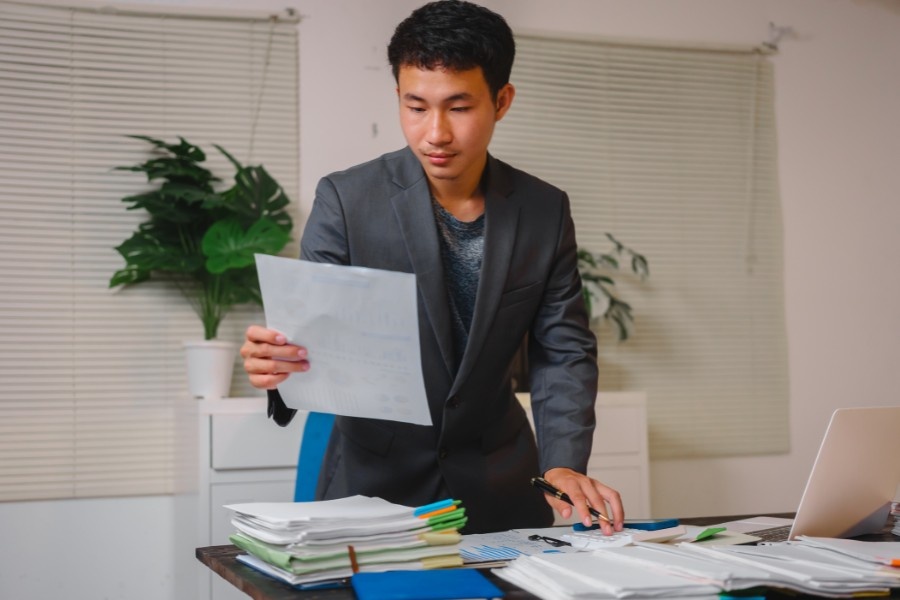Key Takeaways:
- e-Cagaran allows you to file police reports online from anywhere, saving time and avoiding the need to visit a police station.
- You can report non-emergency situations like lost property, theft, vandalism, and minor traffic accidents, but serious crimes require immediate attention.
- The platform offers a simple, user-friendly process, including steps like logging in with Singpass and selecting the right report type.
- Online reporting speeds up the process for both the public and the police, contributing to a more efficient and safer community.
- By submitting reports electronically, you help reduce paper usage, promoting a greener environment.
Your Guide to Filing a Police Report in Singapore
Have you ever needed to report a crime or incident to the police in Singapore? The Singapore Police Force (SPF) offers a convenient and efficient way to file a report online, whether it’s a lost item, a case of vandalism, or a minor traffic accident.
Filing a police report online in Singapore saves you valuable time and effort. You can submit your report from the comfort of your home, office, or even on the go. This is especially helpful for non-emergency situations where a physical visit to a police station isn’t necessary.
The SPF’s online platform, e-Cagaran, is your one-stop portal for online police reporting. It’s designed to be user-friendly and accessible to everyone, allowing you to quickly and easily report a variety of incidents.
In this comprehensive guide, we’ll walk you through the step-by-step process of filing a police report online in Singapore using e-Cagaran. We’ll cover everything from accessing the platform and choosing the right report type to providing accurate information and obtaining your police report number.
This article will equip you with the knowledge and confidence to familiarize the online police reporting system with ease, whether you’re a seasoned online user or new to digital services.
When to File a Police Report Online in Singapore
The e-Cagaran platform offers a convenient way to report certain offenses to the Singapore Police Force (SPF) without needing to visit a police station in person. However, it’s important to understand which types of incidents are eligible for online police reporting.
e-Cagaran is primarily designed for non-emergency situations where there’s no immediate danger or threat to life. Here are some common offenses you can report online:
- Lost and Found Property – If you’ve lost valuable items like wallets, mobile phones, or identification documents, or if you’ve found such items and want to report them, you can do so through e-Cagaran.
- Theft – Cases of theft, such as shoplifting, bicycle theft, or pickpocketing, where the suspect is not present, can be reported online.
- Vandalism – Acts of vandalism or property damage, like graffiti or damage to public property, can also be reported through the online platform.
- Traffic Accidents (minor, with no injuries) – If you’ve been involved in a minor traffic accident where there are no injuries and the vehicles are drivable, you can file an online police report in Singapore.
It’s important to note that e-Cagaran is not suitable for reporting all types of online crime reporting or incidents. Serious offenses, such as:
- Violent crimes (assault, robbery)
- Serious accidents involving injuries
- Cases where the suspect is still present or there’s an ongoing threat
If you’re unsure whether your situation warrants an online police report, it’s always best to be mistaken on the side of caution and contact the SPF directly for guidance.
Remember, timely reporting is important in many cases. For instance, if you’ve lost your credit card or identification documents, reporting it promptly can help prevent potential fraud or misuse.
By understanding when to use e-Cagaran, you can contribute to a safer community and guarantee that the SPF can effectively address and investigate incidents.
Steps to File a Police Report Online in Singapore
You can file your police report online easily with e-Cagaran by following these simple steps.
Step 1: Accessing the e-Cagaran Platform
You can access e-Cagaran in two ways:
- Website – Go to the official e-Cagaran website
- Mobile App – Download the “SPF Mobile” app on your iPhone or Android phone from the App Store or Google Play Store.
Step 2: Creating a Singpass Account (if necessary)
You need a Singpass account to use e-Cagaran. Singpass is Singapore’s digital ID, which lets you use many government services online. If you don’t have a Singpass account yet, you can create one easily:
- Go to the Singpass website:
- Click “Register for Singpass.”
- Follow the instructions to enter your information and create your account.
Step 3: Selecting the Report Type
After logging in to e-Cagaran, choose the right report type for your incident. The platform has different categories, like:
- Lost Property
- Found Property
- Theft
- Vandalism
- Traffic Accident
Pick the category that fits your situation best. If you’re not sure which one to choose, look at the “When to File a Police Report Online” section above or ask the SPF for help.
Step 4: Providing Detailed Information
Now, you’ll give detailed information about what happened. Be accurate and give as much information as you can to help the SPF understand your situation. Here’s what you’ll usually need to provide:
- Your Information – Your name, NRIC/FIN number, phone number, and email address.
- When and Where it Happened – The date, time, and exact location of the incident.
- What Happened – Describe clearly and briefly what happened.
- Proof – If you have any proof, like photos or videos, you can upload them here.

Step 5: Submitting the Report and Getting a Reference Number
After you’ve filled in all the information, check your report carefully for any mistakes. Then, submit your online police report. Once you’ve submitted it, you’ll get a police report number. Keep this number safe, as you’ll need it if you need to talk to your insurance company or the police again about the incident.
You’ve filed a police report online in Singapore using e-Cagaran. The online police report system is made to be easy to use, so you can do your part to keep our community safe.
Tips for Filing an Effective Police Report Online
While e-Cagaran simplifies the reporting process, a well-written police report is crucial for ensuring that the Singapore Police Force (SPF) has the necessary information to assess and investigate your case. Here are some tips to help you file an effective online police report:
Be Clear and Concise
When describing the incident, use clear and concise language. Avoid jargon or overly complex sentences. Stick to the facts and present them in a chronological order. Imagine you’re explaining what happened to a friend, you must keep it simple and straightforward.
Focus on Objectivity and Accuracy
A police report should be an objective account of the incident. Stick to the facts and avoid including personal opinions or assumptions. Make sure all the information you provide is accurate to the best of your knowledge. If you’re unsure about certain details, it’s better to state that you don’t know rather than providing incorrect information.
Gather Information and Evidence Beforehand
Before you start filling out the online police report, gather all the relevant information and evidence you have. This might include:
- Dates and times
- Locations
- Names and contact details of any witnesses
- Photos or videos of the scene or any damage
- Relevant documents (e.g., receipts, identification documents)
Having this information readily available will make the reporting process smoother and check if you don’t miss any important details.
Proofread Your Report
Before submitting your police report, take a moment to proofread it carefully. Check for any spelling or grammatical errors, and verify that the information is accurate and complete. A well-written and error-free report demonstrates diligence and helps the SPF process your case more efficiently.
What to Do After Filing the Report
After submitting your online police report, there are a few things you might need to do:
- Contact Your Insurance Company (if applicable) – If the incident involves theft, vandalism, or a traffic accident, you’ll likely need to inform your insurance company and provide them with the police report number.
- Follow Up with the Police (if necessary) – In some cases, the SPF might contact you for further information or clarification. Be sure to respond promptly to any requests.
By following these tips, you can safeguard that your online police report is clear, accurate, and effective, helping the SPF in their efforts to maintain safety and security in Singapore.

Benefits of Filing a Police Report Online in Singapore
Filing a police report online in Singapore offers numerous advantages over traditional methods. Here are some key benefits of using e-Cagaran:
Convenience and Accessibility
e-Cagaran provides unparalleled convenience. You can file a police report from anywhere, anytime. No need to travel to a police station or adjust your schedule. You can report an incident with just a few clicks on your computer or mobile phone, whether you’re at home, at work, or even on vacation.
Time-Saving
Think about skipping the queue at a busy police station and completing your report in a matter of minutes. With online police reporting, you can save valuable time and avoid unnecessary delays. This is especially helpful for non-emergency cases where your time is better spent elsewhere.
Efficiency
e-Cagaran streamlines the reporting process, making it more efficient for both the public and the SPF. By submitting your report online, you contribute to a faster and more organized handling of non-emergency cases, allowing the police to focus their resources on more urgent matters.
Environmentally Friendly
Choosing to make a police report online in Singapore also helps reduce paper usage. By submitting your report electronically, you contribute to a greener environment and a more sustainable future.
Community Safety
Online police reporting is important in promoting community safety. By making it easier for people to report incidents, e-Cagaran encourages greater community involvement in crime prevention. When more people report crimes, the SPF gains valuable insights into crime trends and can take proactive measures to enhance safety for everyone.
By utilizing the online police report system, you not only benefit from convenience and efficiency but also contribute to a safer and more sustainable community. So, the next time you need to report an eligible incident, remember the advantages of e-Cagaran and choose the online route.
Streamline Your Reporting Process
The Singapore Police Force (SPF) offers a convenient and efficient way to report non-emergency incidents through their online platform, e-Cagaran. This comprehensive guide has walked you through the process of filing a police report online in Singapore, from accessing the platform and choosing the right report type to providing accurate information and obtaining your police report number.
Remember, e-Cagaran is your go-to resource for reporting incidents such as lost property, theft, vandalism, and minor traffic accidents. By choosing to make a police report online, you save time, contribute to a more efficient police service, and play an active role in keeping our community safe.
How to Do a Police Report Online in Singapore
Filing a traffic police report online Singapore is an important step after a car accident. It is often the first of many steps in the process. Dealing with insurance claims and legal issues can be difficult, especially when you are injured and trying to recover. This is where understanding how to file traffic police report online Singapore becomes helpful.
SG Accident can help you understand what to do after an accident. We are a personal accident insurance company in Singapore. Our team of lawyers has experience with car accident claim Singapore cases and can help you submit traffic accident report online. We can help you with the claims process. Contact us today for a free consultation. We can discuss your situation and help you understand your options.